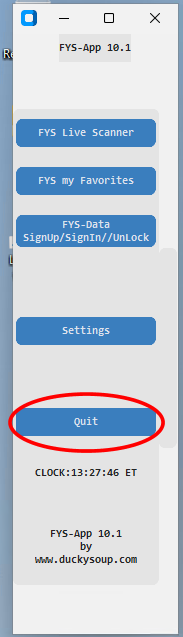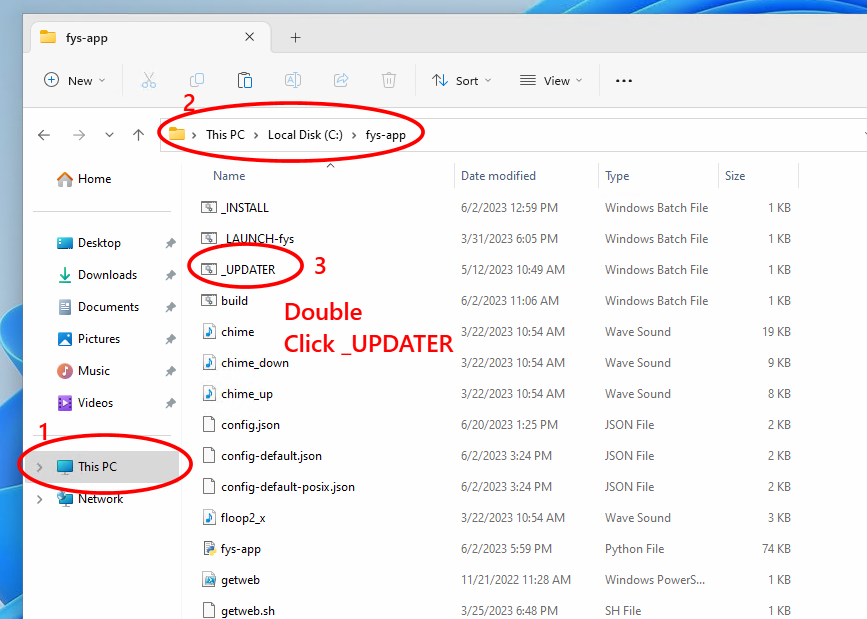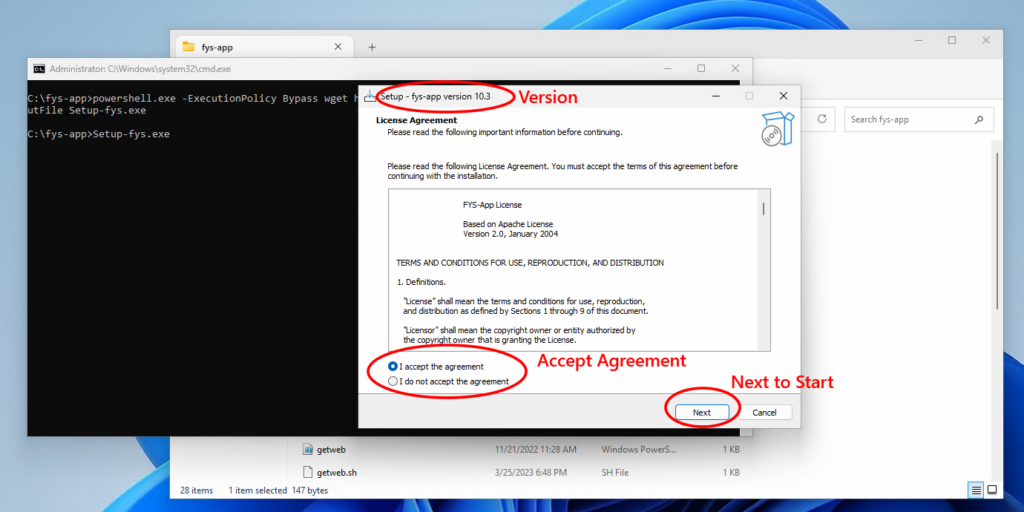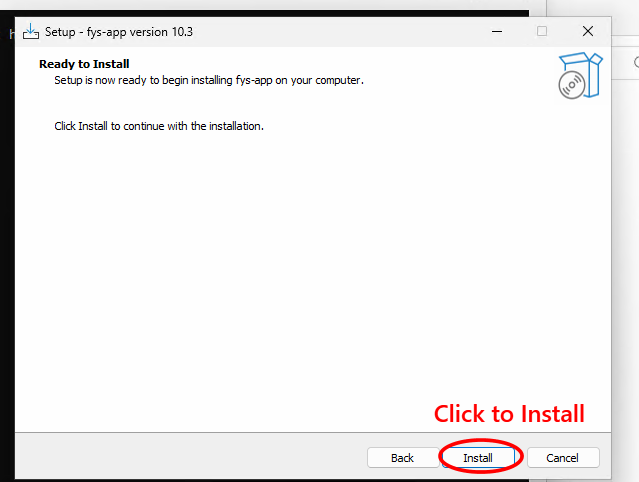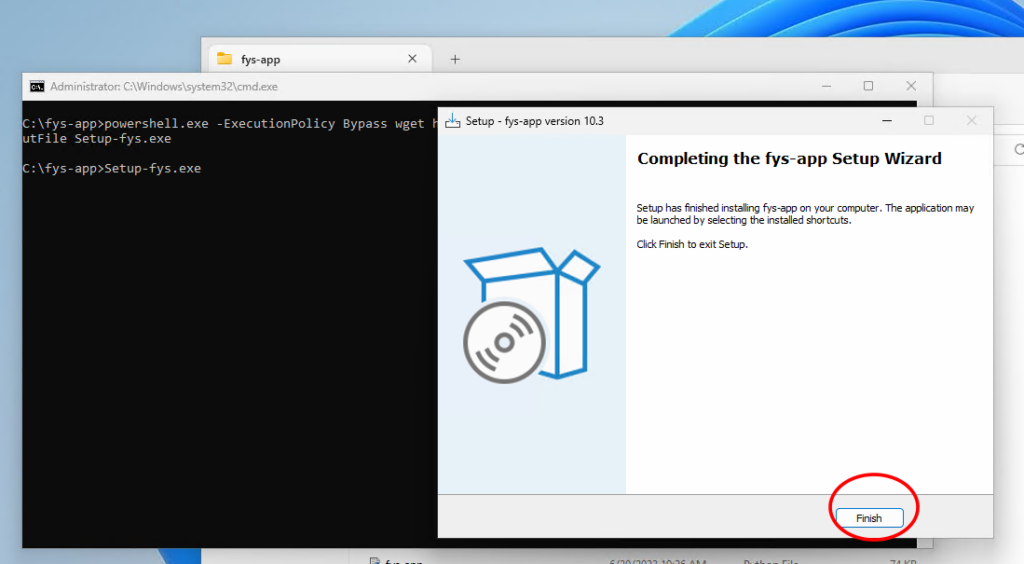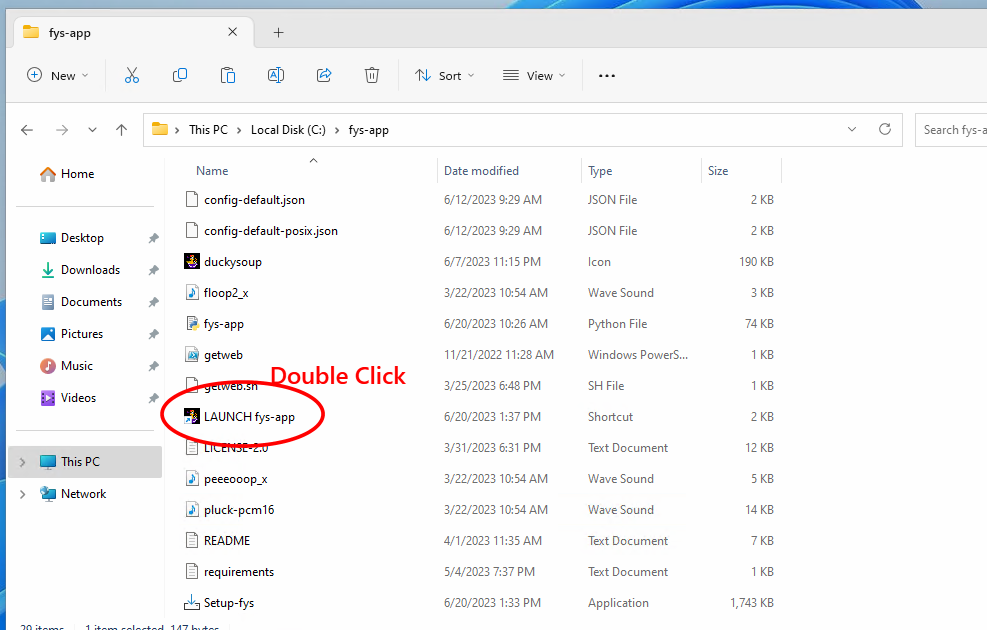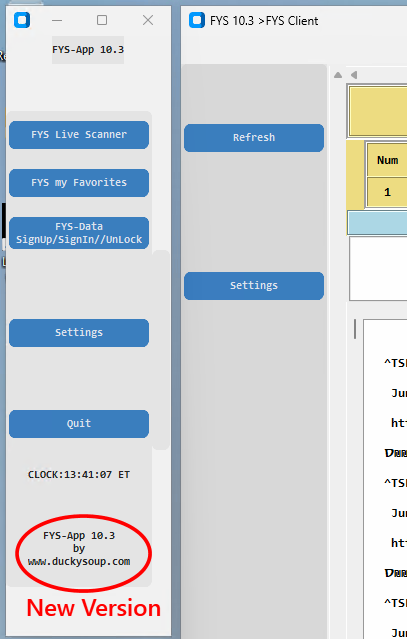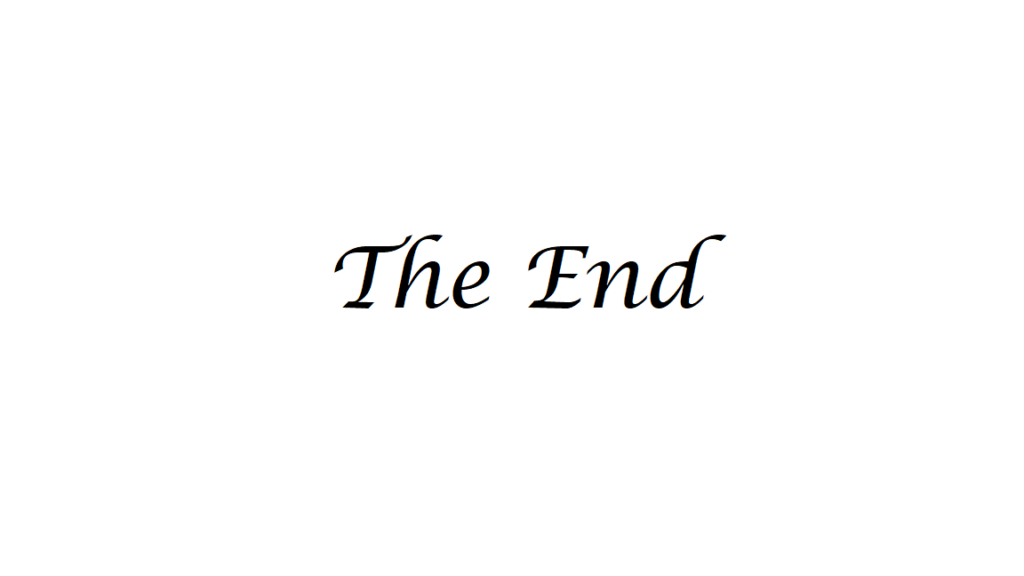- Close FYS-App
- Open Windows File Explorer and Navigate to the FYS-App directory
- Look for _UPDATER and double click it
- In the FYS-App Installer, verify the version that you are getting.
- Accept the Agreement and Click Next the Install
- In the final screen of the Installer click Finish
- Double click LAUNCHER-fys-app to start FYS-App
- Validate that you have the new version
- See Slides below: